17 things every PC gamer should own
Shares
Before you scroll down to type it in the comments: yes, our assumption is that you already have a PC.

Your PC is a project, and building and maintaining it takes special tools. Aside from the obvious holy quadrinity of PC gear (mouse, keyboard, headset, monitor), this is the stuff you should keep handy for building, cleaning, and keeping your PC performing at its best. We’ll add to this list over time as we find more gear and utilities that we consider must-have.
Prev Page 1 of 18 Next Prev Page 1 of 18 Next
Magnetic screwdriver
Your master implement. Your Mjölnir; your lightsaber; the magic wand that makes your PC possible. We like telling people who are curious about building a PC that “if you can turn a screwdriver, you can build a PC,” but it’s also true that a high-quality, versatile screwdriver will save you an immeasurable amount of potential discomfort and frustration. The latter is the most dangerous, because frustrated PC builders cut corners and make mistakes.
There are a ton of excellent drivers out there, but we really like Snap-on’s ratcheting hard handle screwdriver(above). It’s made of solid stainless steel, stores bits internally, and will probably survive long enough to be passed down through multiple generations of your computer-constructing brood. If you prefer a rubberized grip, try Bacho’s ratcheting driver.
If you go with a ratcheting screwdriver with removable bits, it’s a good idea to keep a backup screwdriver with a long shaft (8 inches or more) for tighter spaces. Screwdrivers that rachet or have removable bits often have thicker shafts, which can make it hard to reach around heat sinks and other features when securing a tiny screw in place.
Prev Page 2 of 18 Next Prev Page 2 of 18 Next
Secondary tools
You should supplement your driver with a handful of tinier tools. Getting your hands into narrow spaces to secure jumpers, rescue screws, or plug in those hair-thin front panel cables is half the effort of building a PC. A set of smaller screwdrivers is a must, too.
We like iFixit’s Pro Tech Toolkitbecause it doesn’t leave anything out. At the heart of it is a 54-bit driver set that will more than cover every obscure screw type you’ll come across in your PC building career. If you’d rather go à la carte, get the ESD-safe tweezersand anti-static wrist strap, both of which are included in the kit.
Prev Page 3 of 18 Next Prev Page 3 of 18 Next
Cable ties
Poor cable management can turn your PC into a hot mess, figuratively and literally. Outside the case, good cable management can reduce the chaos behind and on top of your desk. Inside the case, good cable management makes any build look much nicer, and will improve airflow which keeps your components cooler. Don’t use single-use plastic zip ties if you can help it. Go with hook-and-loop tieswhere you can; you can use them forever, and you won’t have to snip anything when you want to extract a cable from the group. Colored ties are great help for identifying which cables belong to what (red: audio, etc.) when you’ve got your head under your desk.
You can also find rolls of hook-and-loop tapethat you can snip to any length you need. Also keep in mind that colored hook-and-loop straps can help tame the backside of your PC, using a single color inside your case will make your build look more consistent. (That is, if you care about that kind of thing.)
Prev Page 4 of 18 Next Prev Page 4 of 18 Next
Dust management
Dust is the enemy of performance and the lifespan of your components. Compressed air is great, but why pay $9 or more for something disposable, that you’ll ration in the fear that you’ll run out, anyway? Nothing’s more effective over your long career as a PC gamer than an electric duster like the Metro ED500. It’s not a vacuum (we wouldn’t want you inviting static electricity into your PC, right?), but a powerful, motorized air blower that you can plug into any wall socket. I use mine to air out my horrific-smelling hockey equipment, too.
Prev Page 5 of 18 Next Prev Page 5 of 18 Next
A cleaning brush
Sometimes a burst of air won't do, though. Maintain your delicate components and peripherals with an electronics-friendly silicone brush.
If you want a brush that can work with optical devices too (like VR headsets), check out the Lenspen. The Lenspen has a retractable brush on one end and a carbon cleaning pad on the other. These little pens are built for photographers and are issued to U.S. Marines to help keep weapon optics clean and clear.
Prev Page 6 of 18 Next Prev Page 6 of 18 Next
Ergonomic gear
Your gaming setup is powerful, but is it healthy? Don’t shrug off the importance of good ergonomics; your 10 billion dpi mouse won't count for much if it hurts to use. Invest in a wrist cushion for your keyboardand mouse. If that doesn’t feel like enough, consider an ergonomic keyboard—I use this split model by Goldtouchfor writing at the PCG office, and it doesn’t hold me back much when I’m fragging in CS:GO.
Ergonomic gear doesn’t stop at the desk, either.If you work or game at your desk for long periods of time, it is well worth the money to invest in a decent chair to help maintain good posture and avoid looking like Quasimodo. Your spine will thank you later.
Prev Page 7 of 18 Next Prev Page 7 of 18 Next
Screws and standoffs aplenty
When you're upgrading or building a new PC, apart from frying a component, nothing's worse than stripping a screw that you don't have a replacement for. We keep a ton of sorted spares handy around the office. Remember: using screws that are too big can potentially short your motherboard. $10 or so for a kit of screwsis a small price to pay for not having to run between local hardware and fledgling Radio Shacks to see if they have what you need.
Prev Page 8 of 18 Next Prev Page 8 of 18 Next
Headlamp
PC cases can get cavernous. Whatever the wattage of the bulbs hanging overhead, it’s rarely good enough to illuminate every corner of your PC’s guts; that good light often gets occluded by your own hands, head, and arms as you’re working inside your case. Seeing clearly is half the job of PC surgery, and no amount of clumsily-positioned iPhone flashlights is going to get the job done.
Amazon has some hilariously cheap headlamps, like the Lighting EVER LEDlamp for $7, which includes AAA batteries. iFixit also sells these magnifying tweezersif you really need to inspect closely.
Prev Page 9 of 18 Next Prev Page 9 of 18 Next
Controller
Your mouse and keyboard are irreplaceable, but what’s more PC than being able to steal and use the input devices of any other platform? Both the Xbox One and PlayStation 4 controller work on PC with an ounce of supplemental help, but our budget favorite is the wired Xbox 360 pad. More and more gamepad-friendly games are populating Steam (600 as of October 2014), and more same-screen co-op games seem to come out every week. If you want a pad that isn’t made by Microsoft, Razer, Mad Catz, and even Valvehave alternatives.
Prev Page 10 of 18 Next Prev Page 10 of 18 Next
Mousepad
...you are using a mousepad, right? And it’s not, y’know, the same sort of mousepad that your local library uses, or the branded, flimsy pad that came with your motherboard, right?
Gaming without the right mousepad is like playing basketball with sandals. You want a surface that gives you the kind of friction you’re looking for. For some people, that’s a hard, lower-friction surface like the Razer Destructor 2, which will give you a more textured feeling under your mouse. But soft pads like the Steelseries DeXare equally great, offering higher friction and a comfier deck for your wrist and arm.
The key for us is to get the biggest pad your desk can accommodate—we like having as much room as possible to glide around. This is especially important if you use a low mouse DPI, because you’ll have to move your mouse further to move the cursor a corresponding amount. Another thing to keep in mind: mice with optical sensors work well on both hard surfaces and cloth pads, while laser sensors can perform worse on cloth pads. Why? Because the laser actually looks too deeply into the structure of the fabric.
Prev Page 11 of 18 Next Prev Page 11 of 18 Next
A high-quality microphone
Everyone has that one friend on their Mumble server, or on their CS:GO team who has a crackling, Fisher Price microphone that makes them sound like they’re transmitting from the moon. A good mic matters in competitive games. If you’re truly obsessive about audio quality, having a discrete mic allows you to use extremely high-end headsets. We like Blue’s stand-up mics, especially the Yeti.
Prev Page 12 of 18 Next Prev Page 12 of 18 Next
Gifcam
Getting beautiful, high-resolution images of the games we review and write about is really important to us, and Frapshas been our utility-of-choice for screenshot capture for more than seven years. Fraps’ lightweight footprint is what we love about it: we can grab BMPs or JPEGs, and raw, uncompressed video that we convert into delightful GIFsfor your education and amusement.
If you have an Nvidia card, Shadowplayis a terrific alternative that won’t dent your framerate as much, although you won’t get uncompressed video.

Fraps
Getting beautiful, high-resolution images of the games we review and write about is really important to us, and Frapshas been our utility-of-choice for screenshot capture for more than seven years. Fraps’ lightweight footprint is what we love about it: we can grab BMPs or JPEGs, and raw, uncompressed video that we convert into delightful GIFsfor your education and amusement. If you don’t want to drop $37 and have an Nvidia card, Shadowplayis a terrific alternative that won’t dent your framerate as much as Fraps, although you won’t get uncompressed video.
Prev Page 14 of 18 Next Prev Page 14 of 18 Next
NZXT CAM
NZXT’s CAM softwarestarted off as a humble cooling controller, but now it’s probably the best way to measure your PC’s health while in-game. Fraps has been the go-to for frame rate overlays for years, but CAM steps it up to the next level. CAM’s overlay not only displays minimum, maximum, and average frame rates, but the vitals of your system as well. CAM shows usage, fan speed, and temperature for both your CPU and GPU, as well as RAM and VRAM usage stats.
CAM will also keep track of your performance, and separate statistics and history per game. All of this data can be synced to the cloud, and different PCs can submit data under separate profiles for the same account.
You’ll also want to use CAM if you use NZXT’s cooling solutions (Kraken), as it’s the best way to control fan speed curves for those devices.
Prev Page 15 of 18 Next Prev Page 15 of 18 Next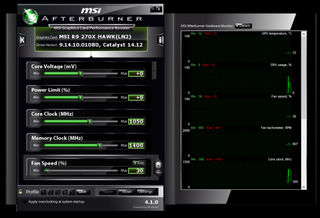
MSI Afterburner
If you’ve ever wanted to overclock your graphics card, MSI’s Afterburneris a tool you need to have. Even if you never touch your clocks or voltages, Afterburner allows easy manipulation of fan curves for your graphics card. The program can also throttle your GPU based on power or temperature, which can keep your GPU healthy and keep you gaming when your system might otherwise crash.
Prev Page 16 of 18 Next Prev Page 16 of 18 Next
A PSU tester
You should avoid buying a cheap PSU not only because it can fail, but because a bad power supply can damage or kill other components. When a system is ailing and won't post, it's sometimes hard to diagnose the culprit, and a cheap PSU testercan help eliminate (or validate) different suspects, saving hours of headache.
If you just want to see if your PSU is working without attaching it to your system, most modern PSUs come with a clip that attaches to the end of the motherboard power cable. (You can also use a paperclip to jump the connection in a pinch, though using the supplied clip is less accident -prone.) If you attach the clip and power on your PSU, the power supply should stay on. We used this to keep our second PSU running in the 2015 Dream Machine.
While we’re on the subject, we recommend using PSUs rated 80 Plus Gold or higher because they tend to be better made and offer more robust warranties.
Prev Page 17 of 18 Next Prev Page 17 of 18 Next
A good filing system
We don't like to think about it, but sometimes disaster strikes. When it does, the last thing you want to do is dig around for copies of warranties and receipts to replace a expensive parts.
There are several ways to do this. Evernoteis a great online filing system, but there's also Google Driveand Microsoft OneNote. Even if you prefer to keep paper, make sure you have all those warranties and receipts safe in a place you can easily find them. You know, just in case.
Prev Page 18 of 18 Next Prev Page 18 of 18 NextShares
ABOUT THE AUTHOR Raised by a Team Fortress Classic clan, Evan can only communicate using multiplayer FPS jargon, sort of like that Star Trek: TNG " Darmok" episode. 2fort, when the walls fell...
Topics
Post a Comment